Battery-Saving Master download for android 11 (Red Velvet Cake)
APK file jp.smartmobile.batterydoctor 2.0.3 compatible with Android 11 Is a lot more complicated settings!
I tried to make like never heard such a voice was heard somewhere like that, a simple and easy-to-understand power-saving app anyway!
Here is "Battery-Saving Master" Its name.
How confusing a lot of power-saving apps go around the world...
It's no doubt that you forget how you set app setting.
We push "Mode" Function this time.
All you have to do is tapping "Standard Mode" which is set at first.
By all means, please try to use once!
To optimize the power consumption of the terminal functions, the "master" Power saving battery consumption application is stretched to the maximum drive time.
Power-saving mode is recommended because it is standard equipment, smartphone can begin using it immediately and also a good way for beginners smartphone!
[Installation]
Will realize the power savings mode "Recommend Mode" has been registered as a standard mode first!
Please try the "Night Mode" , "Phone Mode" and "Tablet Mode" according to the scene use.
[Next]
Accustomed to the standard mode I try to use the "Custom Mode"!
Decided to set power-saving features, as your own power-saving mode, you can register the name of your choice.
[Welcome to advanced level on smart phone world! 】
Please locate the power saving mode is right for their, and let's enjoy easily saving battery life!
◆About Screen
¶Power-saving Screen
・you can check the remaining time available.
・you can check how long you can use your phone if you use particular function (such as browsing and video calls)
・If you have a separate power-saving features that you want to, you can change the settings by tapping the appropriate icon at the bottom of the screen.
¶Charging Screen
The time remaining until the completion of charging and battery level in% is displayed.
By tapping the charging records at the bottom of the screen, it is also possible to check the charging history of the past.
・Standard Charging
The remaining normal charge until the battery is 80%.
・Adjustment Charging
We will charge a little bit to reduce the amount of charge remaining until the battery is fully charged from 80%.
・Protection Charging
You can prevent overcharging, after fully charged, you extend the life of the battery.
¶Mode Screen
You can use the "mode" has been stored as a pattern of one individual power-saving settings.
Simply select the mode, you can quickly change the power saving method without having to individually set each function terminal.
Use in accordance with the various scene, has been prepared in advance mode that you use frequently.
You can register original mode.
¶Power consumption Screen
We will display the app TOP10 high power consumption during start-up.
You can reduce the power consumption by the task of application termination or high power consumption, uninstall.
¶Setting Screen
Advanced Settings for individual functions can be done from the settings screen.
Future, We will continue to add useful features.
- LicenseFree
- File namejp.smartmobile.batterydoctor
- File Version2.0.3
- Package namejp.smartmobile.batterydoctor
- Size1.14 MB
- Uploaded2017/03/07
- Android2.2 or later
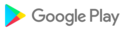
- CategoryTools
- Tagdoctor
- Developersmart mobile
- Developer emailsm.feedback.info@gmail.com
- md5 hashf408d488d9c7e7e63c893833eeaa5fa8
- ArchitectureARM7 ARM6 x86
- Permissionsshow (25)
